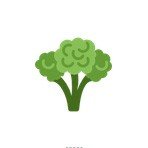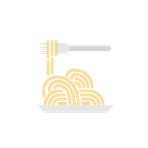- 1. Shop – choose the shelves and start filling your mandiraja. Shop from our recommended Offers, your Favorites, browse the shelves, or use Search to find specific items
- 2. Checkout – once your shop is complete, click on the Checkout button to send the contents of your mandiraja to a page where to select delivery time and payment method. If you haven’t yet entered your account login details, you will be required to do so now and complete the payment process.
How do I complete my shopping with mandiraja?
Once you’ve finished shopping, click the Checkout button in order to transfer your mandiraja for payment at your chosen store. If you haven’t yet entered your chosen store’s account login details, you will be required to do so now, in order to transfer your mandiraja over for payment and final confirmation. If you’ve never previously shopped online at mandiraja.com, you can open an account by filling the registration form within the mandiraja.com checkout page, and then click the Register. We assure you that this is a safe and secured registration. We will never share your details with any third party. Once your mandiraja has been sent, click on the Continue button to be transferred to the payment gateway. All you have to do now is review your mandiraja and enter your payment details. If you haven’t booked a delivery slot with mandiraja.com you’ll need to book your delivery directly.
Do you have any plans to add any more products in the future?
Yes. We are constantly looking for other products to add to our site. We want to give you the maximum choice possible, and the very best value.
Can I start shopping from my last mandiraja?
With mandiraja.ae you can start shopping from your last mandiraja, rather than filling up your mandiraja from scratch. Your last mandiraja is the last order you sent to one of the online stores. You can also start shopping directly from your Favorites list or from your previous Orders list.
Why do I need to enter my login details?
You need to enter your login details so that we can communicate with your account. You will only be asked to enter your details the first time you shop and after that we’ll save them (unless you choose otherwise). Entering your store login details enables you to:
- 1. Book a delivery slot
- 2. Start shopping from my last mandiraja or favorites list
- 3. Checkout from mandiraja.com and complete payment for your mandiraja
for security reasons, we give you the choice whether you wish for your password to be saved or not. If you wish to speed up the process, leave the tick box checked and you won’t have to enter it next time. If you change your mind, you can remove your stored login details in the Your Account page.